Disclaimer: This is a relatively old approach, and may not work for some/many now.
You download your pirated copy of the game you had been waiting to play and…
Oh, “Shiver me timbers! ‘ow do ye know I be tryin’ to run a pirated copy?” you ask?
Well… Arrrrrrr!
Coming straight to the point, either you have not applied the crack properly, or it got deleted/quarantined by your antivirus, or you were not supplied with the crack that is supposed to bypass the Steam Store page in the first place.

Let’s get straight to fixing this issue so you can go play your game with absolutely no guilt of ditching the developers. *discreet-yeet fist bump*
Step 1: Open the game folder
You can either right-click on your game shortcut and click on “Open file location”, or just navigate to your game installation folder like an old school pro. Either way, you will arrive at the game files.
Let’s take this game “Void Mine” as an example, for which these are the game files, nothing extraordinary, just a few harmless files working in harmony in order for the game to function properly and normally.

Step 2: Steam Settings
Open Steam’s settings, and navigate to the “Interface” tab.
Here, make sure the “Display Steam URL address bar when available” option is checked. It is unchecked by default.
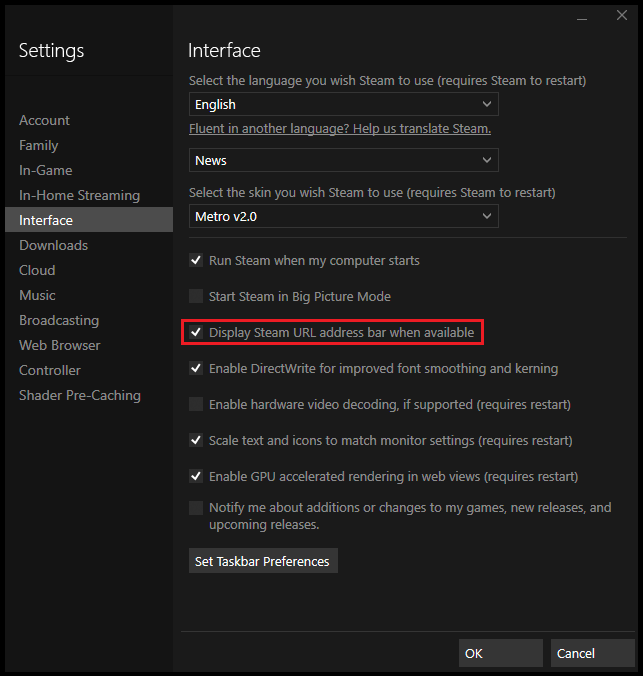
Now, you will be able to see URLs in the Steam browser. This will be helpful to us for the coming steps.
Step 3: Open the Steam Store page
Yes, I know, ironic, isn’t it? But bear with me.
Let the Steam Store page open for the game you are trying to play. This will automatically happen when you double-click on the game’s ‘.exe’ file, which in this example is ‘Mine.exe’.

Step 4: Make the Steam Store bypass file
Here’s the fun part, and of course, the most important too. Now, in the Steam Store page you have opened, look at the top-left. You will see the URL of the page you’re on.
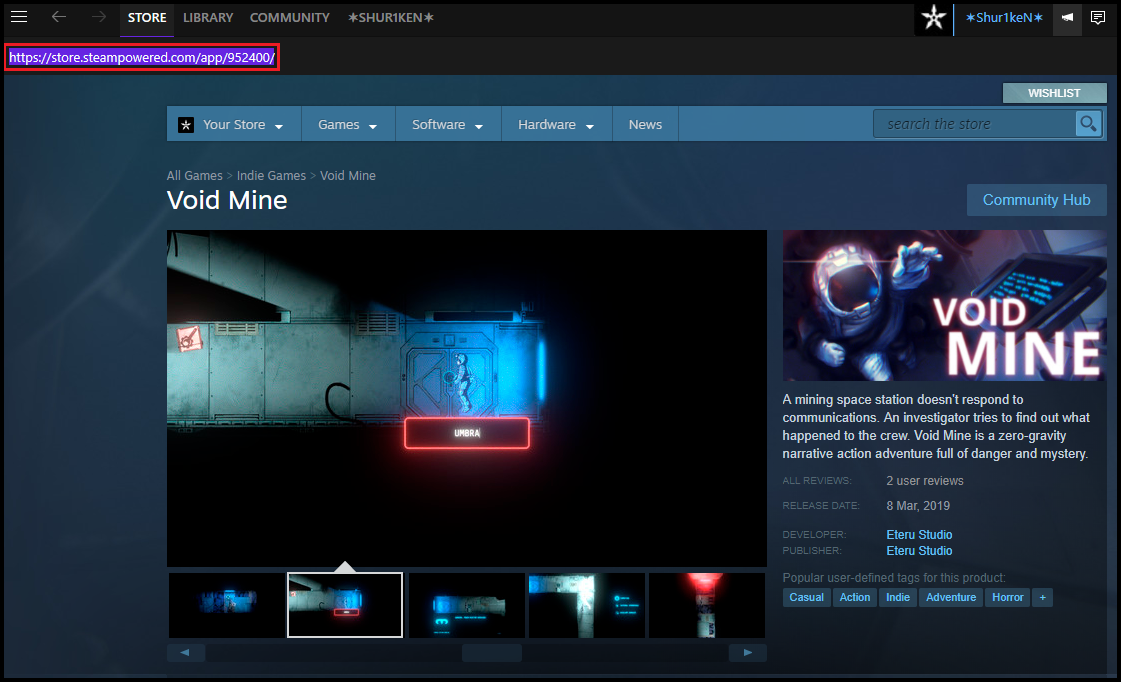
Copy the numbers after the “/app/” part in the URL. This is the App ID of the particular game you are trying to play. In this case, the App ID is “952400” for the game “Void Mine”.
NOTE: The App ID for your game will be something else, make sure you open the Steam Store page of your specific game by double-clicking the game shortcut as you had been doing before stumbling upon this guide.
Now, go back to the game’s folder and create a new text document by right-clicking in an empty area in the same folder, and select “New”, then “Text Document”. Like so:

Name this text document “steam_appid”, exactly as shown, as this is very important:

Press Enter and now open the text document. In this empty document, paste only the App ID number you had copied/noted down earlier. In this case, it is “952400”, so:

Save and close this document.
You’re done.
Step 5: Verify
Double-click the game shortcut or ‘.exe’ again. This time, the game should bypass the Steam Store page and run normally. If not, make sure you have the correct App ID of your game pasted in the notepad and nothing else.
And of course, if you like the game, buy it. Help the developers out.
Also, press F to pay respects to hypocrisy.
My Steam Theme / Skin
Like my Steam theme? It’s a beautiful, elegant, minimalist, simple dark UI skin named “Metro for Steam”. You can get it here for free. They are awesome developers and keep updating the theme according to the newer Steam client updates. Check it out!
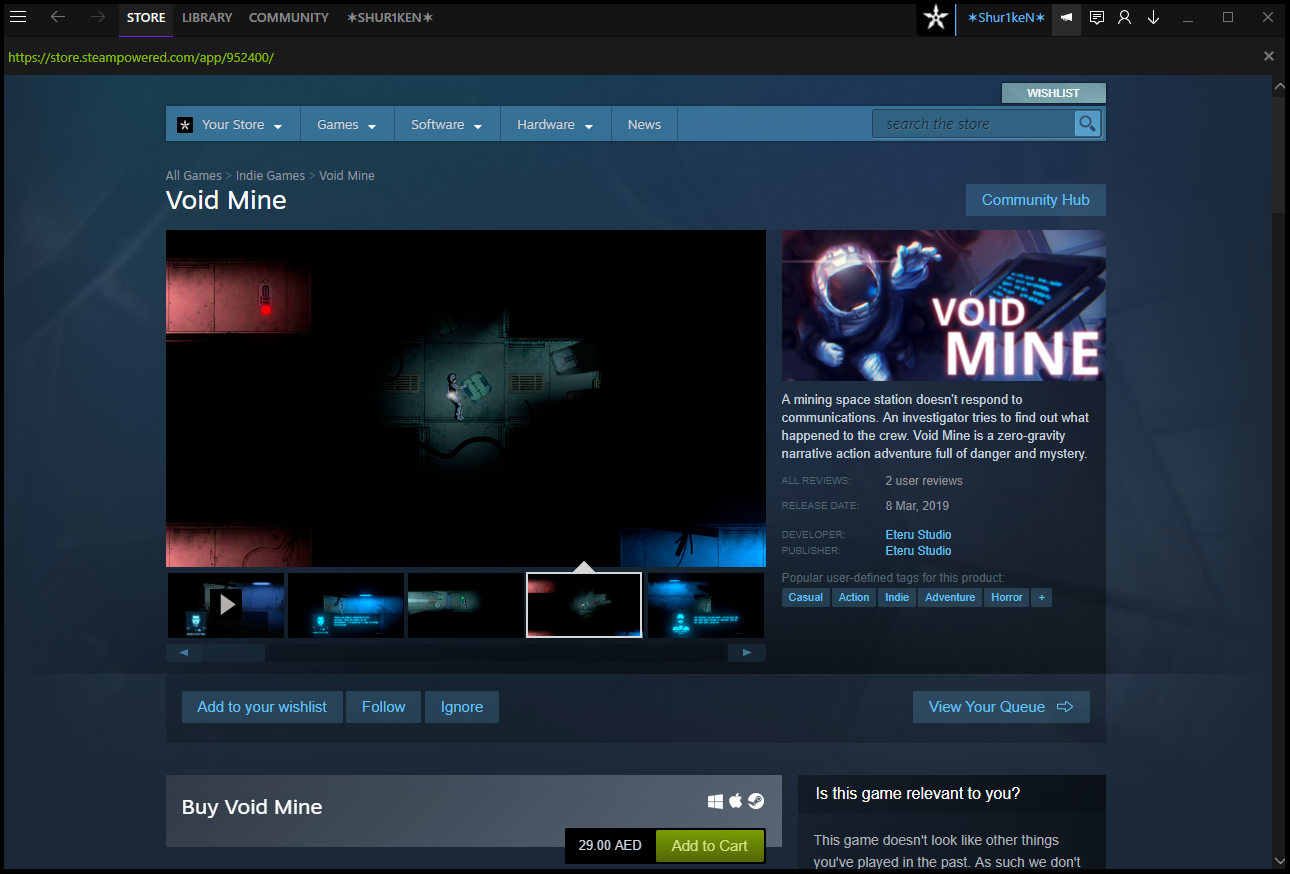
It still opens steam store page…but after i check the text document in game folder it is suddenly gone …it happened 5-10 times……..plz help.
LikeLike
hey sorry didnt work,
some main notes:
my text for the “display steam url address” was difirrent and it says “display web adress bars when available”, it was unchecked, second there was no web link as from the pic but i simply rmb click and then “copy page url” then i headed to game folder (THE GAME IS OMSI 2 but cracked by elamigos, the reason its broken again because i wanted to open editor and accidentaly went into some patch changed and it freaked out my omsi and now opens steam) :(( and i went to the steamapi, changed the numbers (it was the same iirc??) nothing changed, thanks
LikeLike
same
LikeLike
when i click run it leads me towards the purchase page of that game pls help!!
LikeLike
Hello. After i put in the steam_appid the game doesnt open steam anymore, but now it opens the game and its just a black screen
LikeLike
When i add the steam_appid and the game number, the game simply does not open anymore, nor does steam. Any ideas? I’m on windows 10
LikeLike
YOU ARE A FKN GENIUS THANK YOU
LikeLike
It says “steam must be running to play this game. Restart your steam client and try again.” After i try this. Any solutions?
LikeLike
THANKS :))
LikeLike
what do if there isnt an option to create a new text document in the game folder
LikeLike
Hi!
Are you sure? Right-click in an empty space within the folder, select “New” and then “Text Document”. That should do it.
LikeLike
I think you missed out on the fact that many people (like me) are using iso files xD
LikeLike
Help us understand this, are you not using a Windows system?
LikeLike
What I did was make the folder on desktop and then move it into the game folder
LikeLike
Sick website design!
LikeLike
thanks so much mate!
LikeLike
Your a genius, great tutorial. Thanks
LikeLike
In F1 2020, after creating the steam_id txt with the id..now i get an error of Failed to initialize Steam API
LikeLike
yup same problem even in f1 2019
LikeLike
Same issue on f1 2021, fuck it imma just gonna buy the game…
LikeLike
literally created a account just to say thank you!!!!!!!!!!
LikeLike
Means a lot, bud, glad it worked for you! Thanks for the comment!
LikeLike
yo guyss plz contact me if any solution was found i did every thing there is no steam showin up now but nothing else is
NOTHING HAPPENS WHENE I START THE GAME JUST MY CURSOR LOUDS FOR 1S
plz help
LikeLike
I did everything like you said but now nothing happens when I double click it
LikeLike
Bro we r facing the same prob when i Double-click nothin happens i tried to see if ant rhing is happening in the background by task manger but nothin
LikeLike
mine jus does the same thing and takes me to steam..
LikeLike
hey thank u so much, this is work so well for me :3
LikeLike
Thanks, bruv! This didn’t work for me, though. Thoughts?
LikeLike
Hey!
It has been working for many people, and not working for many as well (you can see the other comments here). There could be a number of factors involved such as whether you have properly cracked the game in the first place or not, etc.. It definitely worked for me quite easily and if you follow the guide properly, you should achieve this too. Give it a better try!
LikeLike
unable to initialize SteamAPI Make sure you’re logged in to steam and an account entitled to the game, trying to do Death Stranding
LikeLike
I have the same problem, did you find a fix?
LikeLike
Still opens steam page. Instructions followed exactly. Might steam have patched this workaround?
LikeLike
Still opening the steam store. Im playing cuphead. Followed every step but still it wont bypass stean
LikeLike
Genius! Worked brilliantly!
LikeLike
Didn’t work. So I first got the error: steam_api.dll file missing so I downloaded it. The store page kept opening so I followed your tutorial and now nothing happens when I try to launch it
LikeLike
Hey, Aaryan!
Let’s see. Where did you download the .dll file from? Because other than the steam_api.dll supplied by the actual game at the time of installation, any other steam_api.dll shouldn’t work, and if you just download the standalone .dll file from a random search on Google, it is potentially also very unsafe for the system.
LikeLike
it just gives me an error message that says
“Unable to initialize SteamAPI.
Please make sure steam is running and you are logged into an account entitled to the game.”
LikeLike
i click on the game to open it and it doesnt open what do i do?
LikeLike
Hey, Kay!
First of all, check to see if you have correctly applied the crack. This solution is specifically for either bad cracks or games that do not require cracks but just a bypass through Steam.
LikeLike
well. i’m sure installed it right
but the same problem is happening to me.
i mean at least it doesn’t open steam store anymore, but u double click n nothing happens. is there another problem ?
LikeLike
For me it didn’t work.
LikeLike
the only fix i found on the internet you’re a god
LikeLike