Core parking allows an operating system to completely shut off a core, so that it no longer performs any function, and draws little to no power. But when the cores are needed, only then the operating system can wake up the core and speed step them to work on the load that’s put onto it.

Parked core(s) = Power saving > Performance
Now, what unparking does, is that it modifies a few power management settings so that the operating system will never park cores. Instead of parking these cores, it will step them up and step them down according to the CPU load, and hence, it tends to result in a net increase in system responsiveness (and might also increase FPS in games) at the expense of power consumption (which you don’t have to care about unless you’re an eco-green-ozone-friendly-recycle-ophile, which you probably aren’t if you’re reading this). And so, this means:
Unparked core(s) = Performance > Power-saving
So, let’s get to how you’re going to unpark your CPU cores in order to achieve this increase in performance, shall we?
Method 1: Using the Windows Registry Editor (REGEDIT) [Manual]
Step 1: Check the parking status of your cores
Download the CPU Unparking Tool and extract it. Then run the file “UnparkCPU.exe” and click on the “Check Status” button. It may take some time (anywhere from 5 seconds to 5 minutes, be patient) and then, it’ll show you the parking status of all your cores, like this:
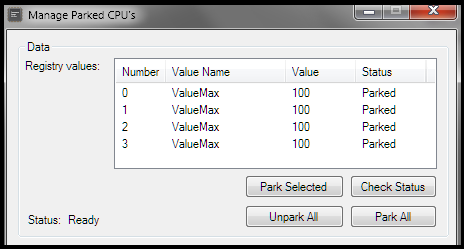
As you can see, all my cores are showing as “Parked” in the status. For you, it may be just 2, or all 4 like me. So now that we know we do have parked cores, let’s get to unparking them.
Step 2: Run REGEDIT
Press the windows key + R, this should bring up the “Run” box. Here, type in “REGEDIT” (without the quotes) and hit the Enter key. You should now have the Windows Registry Editor in front of you, which looks like this:

Step 3: Navigate to the right path
Click on the “Edit” tab and then click on “Find”. Then copy-paste the following text into the search box “0cc5b647-c1df-4637-891a-dec35c318583” (without the quotes). Be sure to check the “Match whole string only” box, and then click “Find Next”. It should look like this:

Step 4: Make the necessary changes to the registry
Now, after it completes the search, the first thing you’ll see is this page:

Here, you need to make changes in only the values of items “ValueMax“ and “ValueMin“.
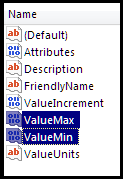
Double-click on “ValueMax“ and you’ll see a box like this:
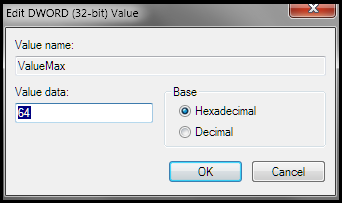
Change the value in the “Value data” box to “0” (zero), like this:

And then click “OK”.
Now, do the same for the “ValueMin“ value, and make it “0” (zero). You’re all set!
Step 5: Reboot your system
No actual description below this subheading, really, I mean I really hope you don’t need detailed instructions on how to reboot your system…
Step 6: Verify if it worked
Run the CPU Unparking Tool again, and hit the “Check Status” button. It should now show you that your cores are unparked, like this:

You did it! All your cores are now unparked!
Method 2: Using a program that does the registry edit for you, quickly and easily [Automatic]
Step 1: Check the parking status of your cores
Download the CPU Unparking Tool (skip the ad to download) and extract it. Then run the file “UnparkCPU.exe” and click on the “Check Status” button. It may take some time (anywhere from 5 seconds to 5 minutes, be patient) and then, it’ll show you the parking status of all your cores, like this:
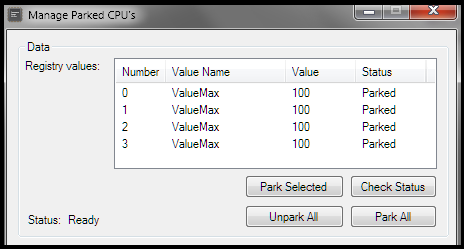
As you can see, all my cores are showing as “Parked” in the status. For you, it may be just 2, or all 4 like me. So now that we know we do have parked cores, let’s get to unparking them.
Step 2: Unpark
Not much to say here, really, but okay, yeah, just click on the “Unpark All” button, and that should do it… See? Told you, not as much fun.
Step 3: Reboot your system
No actual description below this subheading, really, I mean I really hope you don’t need detailed instructions on how to reboot your system…
Step 4: Verify if it worked
Run the CPU Unparking Tool again, and hit the “Check Status” button. It should now show you that your cores are unparked, like this:

You did it! All your cores are now unparked!
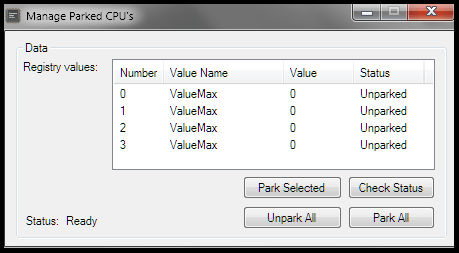
Can I simply say what a relief to locate someone who actually understands precisely what theyre speaking about on the web. You actually understand how to bring an issue to light to make it important. More people should look at this and appreciate this side of the story. I can’t believe you are not more popular as you definitely possess the gift.
LikeLike
Hi there. I found your site by the use of Google whilst looking for a similar matter, your website came up. It seems great.
LikeLike
I really appreciate this post. I¡¦ve been looking all over for this! Thank goodness I found it on Bing. You’ve made my day! Thank you again
LikeLike
Hello there. I found your web site by the use of Google even as searching for a similar topic, your web site got here up.
Great – I should certainly pronounce, impressed with your site. I had no trouble navigating through all the tabs and related information ended up being truly easy to do to access. I recently found what I hoped for before you know it in the least. Quite unusual. Is likely to appreciate it for those who add forums or anything, site theme . a tones way for your client to communicate. Nice task.
LikeLike
I have to thank you for the efforts you have put in penning this site. I am hoping to view the same high-grade blog posts from you in the future as well. In truth, your creative writing abilities has encouraged me to get my own, personal blog now 😉
LikeLike
Hey very nice web site!! …I am satisfied to seek out a lot of useful information right here within the post, we want develop extra techniques in this regard, thank you for sharing.
LikeLike
[[URL redacted AF, keep your spam to yourself]]
LikeLike
[[URL redacted AF, keep your spam to yourself]]
LikeLike
Its good as your other articles : D, thankyou for posting .
LikeLike
You have touched some good factors here. Any way keep up writing.|
LikeLike
This is better than pewdiedie vs. gay series
LikeLike
as soon as I found this website I went on reddit to share some of the love with them.
LikeLike
You have brought up a very great points , regards for the post.
LikeLike
I went over this website and I believe you have a lot of wonderful info, saved to bookmarks (:.
LikeLiked by 1 person
Wow
LikeLike
you are my breathing in, I have few web logs and often run out from to brand : (.
LikeLiked by 1 person
Excellent site. Lots of helpful info here. I’m sending it to several friends ans additionally sharing also. And of course, thanks !
LikeLike
Keep up the good work!
LikeLike
In-depth, informative, accurate and amazing article
LikeLike
I got what you mean ,saved to my bookmarks, very nice internet site.
LikeLiked by 1 person
Some really fantastic articles on this web site , thanks for contribution.
LikeLike
I have recently started a web site, the information you provide on this site has helped me tremendously. Thank you for all of your time
LikeLike
very interesting subject , outstanding post.
LikeLike
keep up the great piece of work, I read few posts on this web site and I believe that your weblog is very interesting and contains bands of fantastic info .
LikeLike
Rattling superb info can be found on blog.
LikeLike
I wish to convey my appreciation for your kindness supporting folks who actually need guidance on this situation. Your personal dedication to getting the solution across came to be astonishingly practical. Regards; from all of us.
LikeLike
With thanks! Valuable information!
LikeLike
Didn’t even know this existed…..
LikeLike
After reading your post, you have a great website with interesting content. But I think you can improve your current google ranks by using SEO website traffic net. My friend uses it and it works great. Just google it, it’s very nice tool to bring you a lot of new readers on a daily basis. Keep up the quality work!
LikeLike
My spouse and I absolutely love your blog and find a lot of your post’s to be what precisely I’m looking for. Do you offer guest writers to write content available for you? I wouldn’t mind publishing a post or elaborating on a few of the subjects you write concerning here. Again, awesome blog!
LikeLike
It’s hard to find knowledgeable individuals on this subject, but you sound like you understand what you’re speaking about! Thanks
LikeLike
As a Newbie, I am always searching online for articles that can be of assistance to me. Thank you
LikeLike
Oh my goodness! a tremendous article dude. Thank you Nonetheless I am experiencing difficulty with ur rss . Don’t know why Unable to subscribe to it. Is there anyone getting equivalent rss downside? Anybody who knows kindly respond. Thnkx
LikeLike
I don’t even know how I ended up here, however I thought this post is great. I don’t know who you might be however certainly you are going to be a well-known blogger in the event you are not already 😉 Cheers!
LikeLike
I do agree with all the ideas you have presented in your post. They’re very convincing and certainly work. Thanks for the post.
LikeLike
Outstanding post however I was wanting to know if you could write a litte more on this subject? I’d be very grateful if you could elaborate a little bit more. Kudos!
LikeLike
I consider something really special in this site.
LikeLike
I have never known of anything like this before and my mind is blown LOL. Sick guide man
LikeLike