You just got started with Turbo C++ and began to write some “Hello” kind of code as a beginner, and then managed to get to compile it successfully, but then, you noticed your mouse clicks don’t register in the terminal anymore.

You’ll notice that you can still type and use all the keyboard shortcuts, and you can also see the orange pointer moving around by hovering your mouse over the different lines of the terminal, but the only thing you cannot seem to achieve is clicking those toolbar elements and drop down their contents. No worries, I’ve got you covered.
Step 1: Drop the bomenu
Press ALT + Space. This will drop down the first menu. There, the “Repaint desktop” element will already be selected, like this:

Step 2: Repaint
As the “Repaint desktop” option is already selected, all you have to do is simply press Enter. This redraws the terminal screen, and therefore, resets the toolbar in the process, making it now clickable.
You’re done!
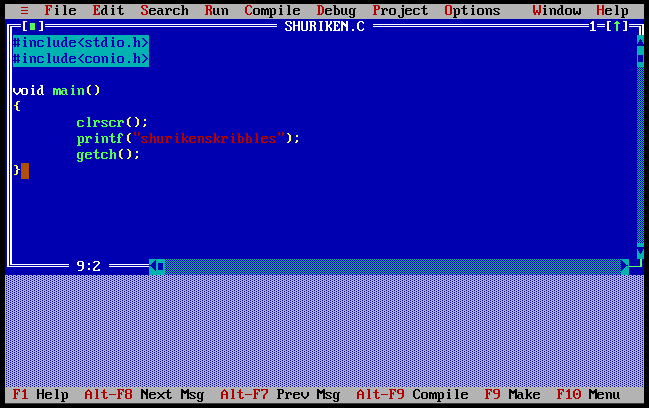
Had the same problem but looks like changing the cycles fixed it – if using DosBox.
In dosbox.conf
core=normal
cputype=auto
cycles=40000
cycleup=500
cycledown=20
found this the most reliable without being too slow.
LikeLike
Solved my problem but not permanently.
LikeLike
why it happens? i should click repaint each and every time. how to fix it permanently
LikeLike
Thank you,it really worked.
LikeLiked by 1 person
Some genuinely fantastic work on behalf of the owner of this web site, utterly outstanding articles.
LikeLike
Hey thanks man! It actually resolved my problem!!!
LikeLike
Thank you so much!! It’s very helpful
LikeLike
This actually answered my drawback, thank you!
LikeLiked by 1 person
I just wish to give an enormous thumbs up for the great info you have got right here on this post.
LikeLike
We have to do this everytime
do we have a permanent solution to it
LikeLike
What’s up, Nav?! Unfortunately, no, there is no permanent solution to this. Turbo C is an IDE from the 1980s, and hence, simulating it in current age systems definitely has its side effects. The only thing Turbo C is good for is absolute beginner usage. After you become even a moderate beginner, I’d suggest you to immediately switch to Dev C++. It has copying and pasting abilities, a modern environment, lots and lots of options, customization, reliability, executions taking place in separate terminal windows so the actual Dev C++ window is not terminated in case of an infinite loop, etc. etc. etc.
Try it out!
LikeLike
Thank you!!!
LikeLike
Thanks
LikeLike
Thanks
LikeLike
Best content ever
LikeLike
With thanks! Valuable information!
LikeLike
Utterly amazing content, thanks.
LikeLike